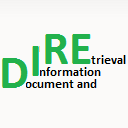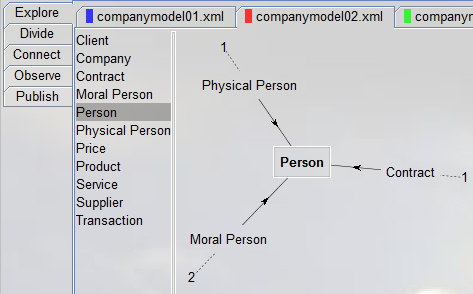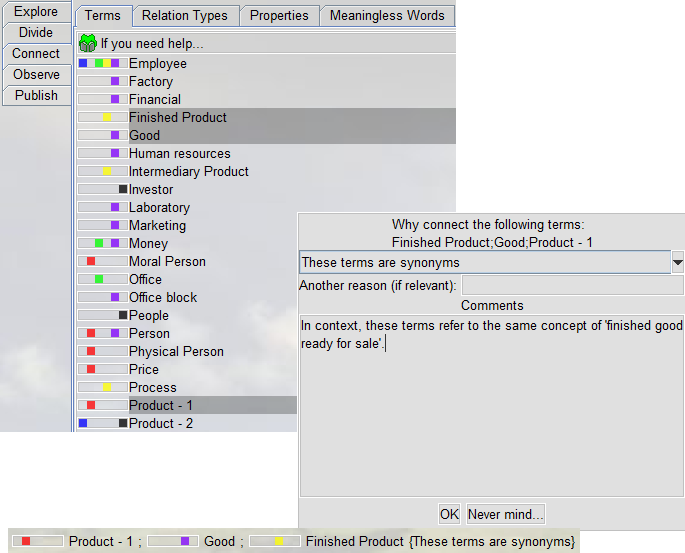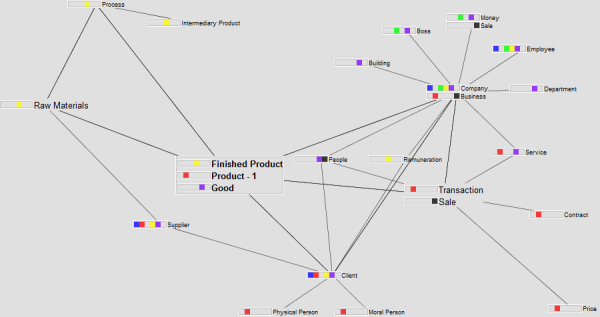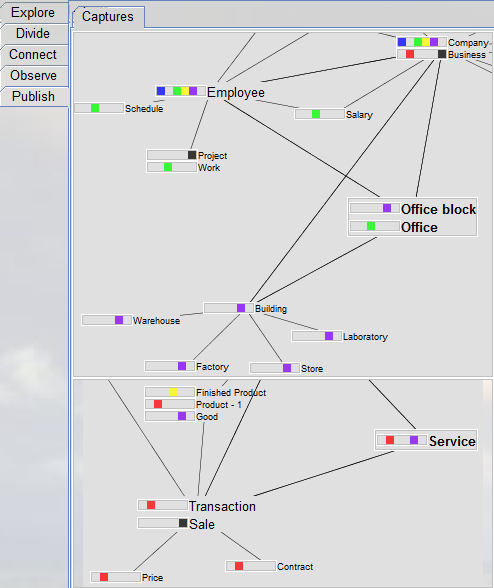Table of Contents
ArcEnCiel
ArcEnCiel is a stand-alone offline software application for computer-aided viewpoint confrontation. Its aim is to make actors in a field of expertise learn and benefit from their expressed knowledge. It is available in both french and english.
Example of expressed knowledge (two viewpoints) as seen in ArcEnCiel
In more details
The general issue: managing heterogeneity
Managing heterogeneity is an ongoing mission of computer-based systems. When pondering this mission, often it is container heterogeneity that comes to mind - languages, both natural and programing, content formatting, data and process models (and their formalisms), or hardware or software incompatibilities.
Here we focus rather on content heterogeneity : the heterogeneity between viewpoints, either:
- perspective viewpoints -different concerns, businesses or levels of expertise bringing the same objects under different lights- or
- opinion viewpoints -different persons viewing the same objects under the same light and still being led to different conclusions depending on their knowledge and culture.
Managing heterogeneity can mean reducing it (ideally getting rid of it), working around it or taking advantage of it. ArcEnCiel is focused on the latter: ArcEnCiel aims at making the differences of viewpoint visible, with the purpose of allowing experts to learn from others' expressed knowledge.
Using ArcEnCiel
Installing ArcEnCiel is as straightforward as unzipping the install package available below in any location (and making sure your java is up to date). Launch the application using ArcEnCiel.jar.
ArcEnCiel takes expressed viewpoints as input. These expressed viewpoints must be presented (and thus must be able to be expressed) as graphs. There is the need, however, to express these graphs in the generic xml-based formalism Leucippus, or in topic maps xml. Viewpoints must be put in the dat/pdv folder.
Once loaded, the viewpoints can be manipulated in five different contexts materialized by five tabs and five action verbs.
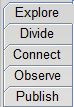
Explore: the viewpoints are presented one by one and can be browsed using an intool graph browser.
Divide: if several viewpoints use an identical terminology to describe concepts at a given level, these concepts (and the corresponding graph nodes) are merged. This merging can be undone here. Possible levels include nodes, relation types and relation properties. Dividing a common terminology into distinct concepts can be explained: the three basic explanations are that there is homonymy, polysemy or a polyvalent term (such as 'miscellaneous'), but other reasons can be given as well.
Connect: viewpoints are likely to use a different terminology to describe similar concepts. These concepts can be merged (this is the opposite action of the previous step). A quick search can be done on concepts that use a close terminology. As in the previous case, merging concepts can be explained, the three basic explaination being synonymy, close meaning or allusion (such as 'arson' and 'fireman').
Observe: all graphs are matched using the concepts that were connected by the previous two steps. The resulting graph can be browsed, the entry points being the merged concepts. Browsing the concepts leads to discovering more similarities (especially those that cannot be found by simple text comparison), which leads to more connections (or divisions).
Publish: a screenshot function is provided that allows taking pictures of the interesting parts of the merged graph (and more generally of the entire application). The pictures taken in the current project can be browsed in this tab.
(Note: the set of 'Company' viewpoints are not expert viewpoints, but merely random answers to the question 'define a company in three or four sentences'.)
Licence
ArcEnCiel is available under the GNU GPL v3.
Download
Contributors: Samuel Gesche, Sylvie Calabretto, Guy Caplat
Release date: 2013-11-18 (slight modification from the 2008 release)
- Software with the 'Company' example viewpoint set