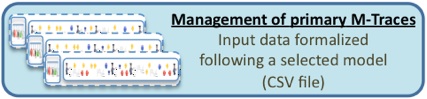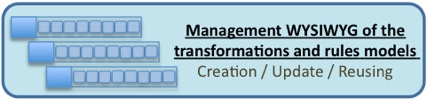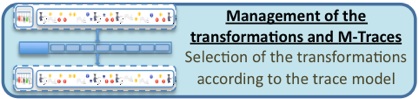d3kode
Functionality overview
D3KODE enables the creation, modification, remove and consultation of trace models. Through a specific WYSIWYG HCI, expert and trainee users, have the possibility to create a M-Trace Model, manipulate the obsels types and associated attributes.
It’s also possible to directly input a model with a CSV file.
Instanciation of a transformation is easily realized with a dedicated HCI.
Users choose the trace to transform, and D3KODE browses all the transformation to find rules whose the condition part matches with the obsels of the choosen source M-Trace. Once the right transformation model is selected, the user writes the name of the new M-Trace and executes the transformation to generate a new M-Trace and its obsels.
A trace formalized in a CSV file according to a selected model could be loaded in D3KODE through an input HCI.
From these data, D3KODE generates a first M-Trace, called Primary M-Trace, which can be visualize and transformed.
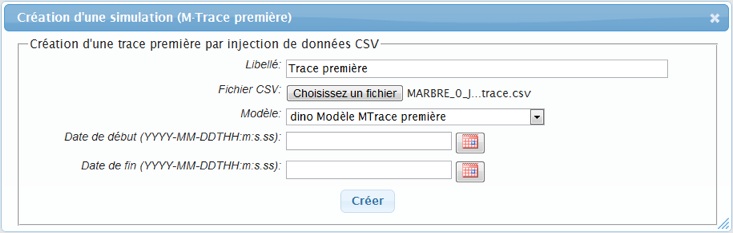
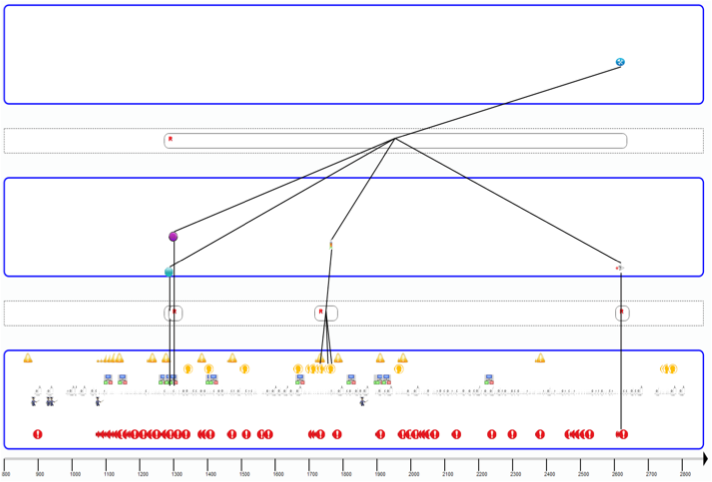
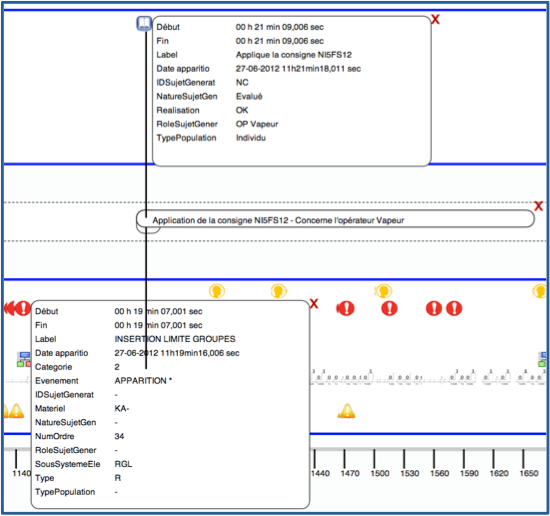
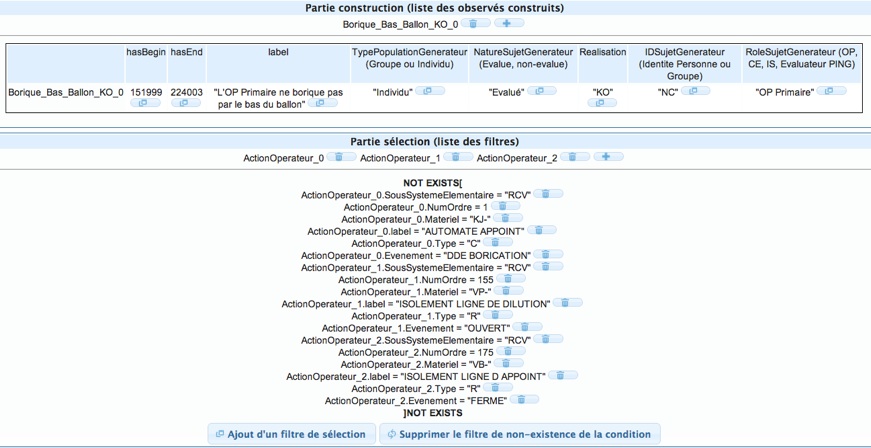
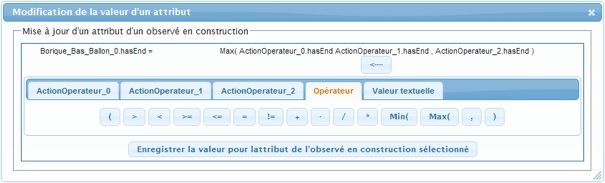
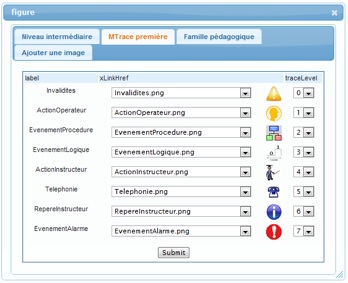
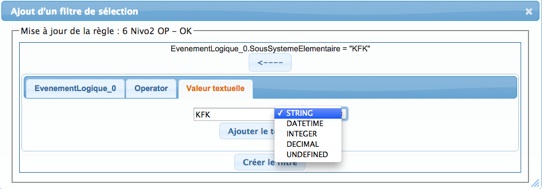
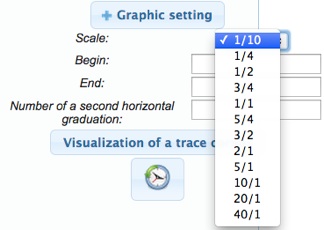
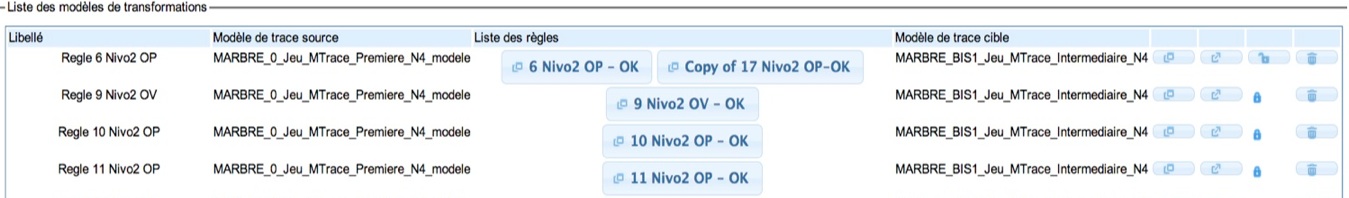
Thanks to the interface of visualization, it’s possible to obtain a SVG representation of a M-Trace corpus. Every icon represents an obsel.
Lines connect rules with the source and target obsel concerned in order to help exploration and analysis.
This exploration can be done in two dimensions: horizontal and vertical. In the horizontal dimension, obsels of the M-Trace are displayed with respect to their occurrence in time. The vertical dimension shows the relationships between each obsels and theirs rules of origin.
It’s possible to modify the interval of visualization as well as the scale to allow a better readability. A “click” on an obsel makes a window appear. This window contains all the attributes of the obsel. A similar mechanism is present on each rule and transformation.
In D3KODE, a transformation model possesses a title, a model of M-Trace source, a model of M-Trace target and a set of rules. D3KODE was thought to facilitate input, re-use and adaptation of the transformations model and their rule. The construction of a rule is made in 2 main stages: the parts “construction” and “condition”. The part “construction” specifies the obsel type that will be created while the part “condition” specifies the list of criteria to be matched. Once transformation created it can be executed in order to create new M-Trace.
For each rule, The HCI of D3KODE gives the possibility to specify the criteria of the part condition and in the part construction, the obsel type that will be created if the part condition is respected. Once D3KODE is configured, it can be used for data that correspond to the trace and transformation models.
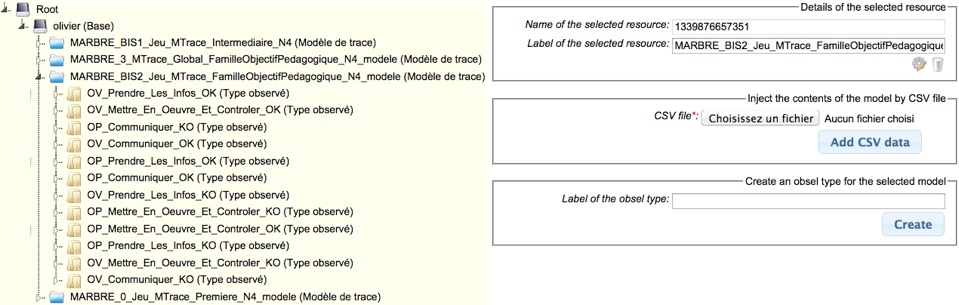
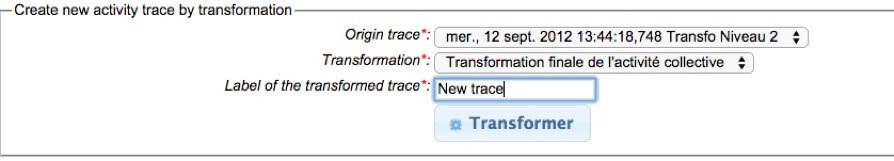

1

2

3

4

5